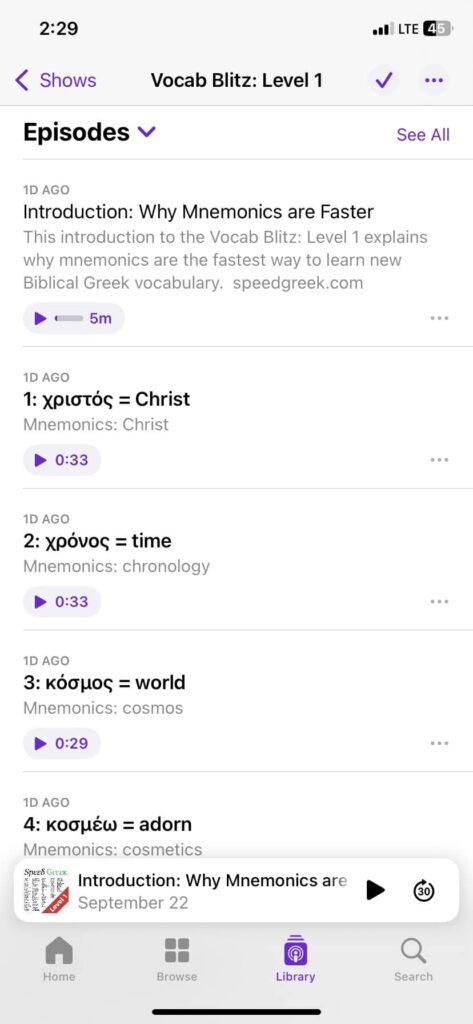Set up a Speed Greek Course in Podcast apps
Every Spεεδ Grεεκ course offers two options for listening to the audio:
1. Download the MP3 file.
2. Listen in your favorite Podcast app for greater control in navigating the lessons.
Podcast setup takes less than 60 seconds. The instructions below cover setup in Apple Podcasts. Other Podcast apps with this functionality include Pocket Casts, Castbox, Overcast, and Podcast Addict (setup instructions for those four options). Any podcast app that supports private feeds can be used to play Spεεδ Grεεκ courses.
Step 1
From your Apple Podcasts Library, tap on “Shows.”
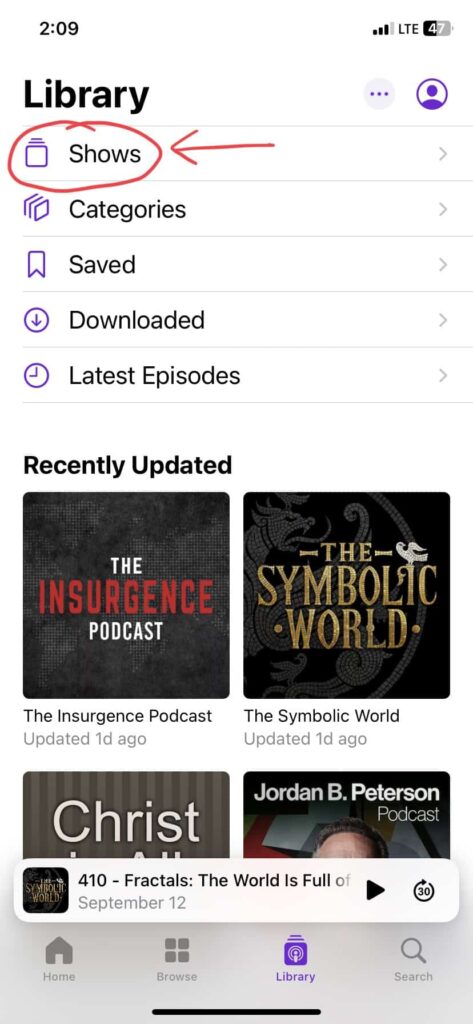
Step 2
- Tap the three dots (…) in the top right corner of the app.
- Tap “Follow a Show by URL…”
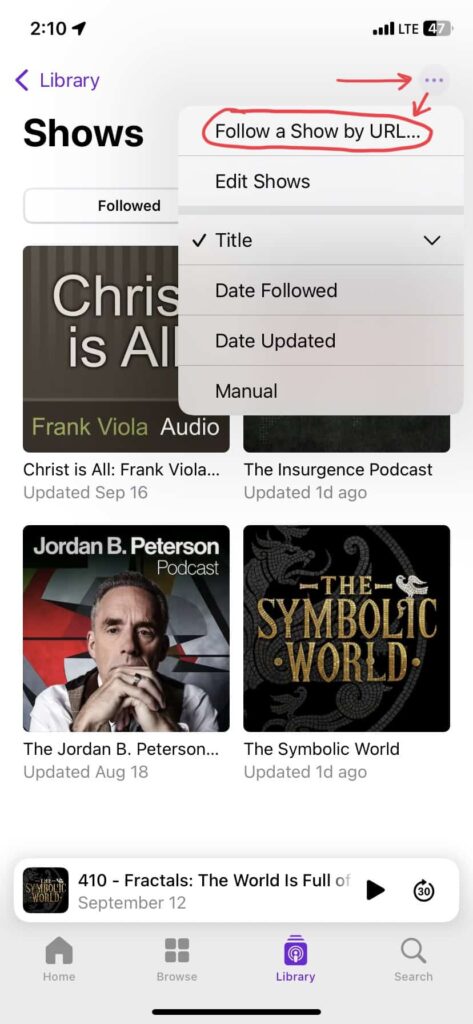
Step 3
- Open your email.
- Look for a message from sender “[email protected]”. This invitation from our podcast host usually arrives the same day as your purchase, but can take as long as 1 business day from time of purchase.
- The link in this email is unique to you. Copy the link.
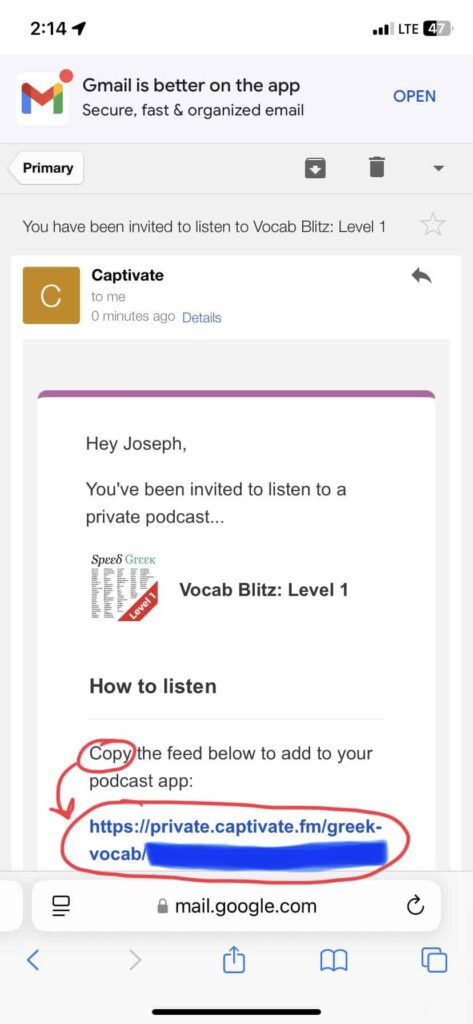
Step 4
- Return to Apple Podcasts.
- Paste your link into the box.
- Tap “Follow”
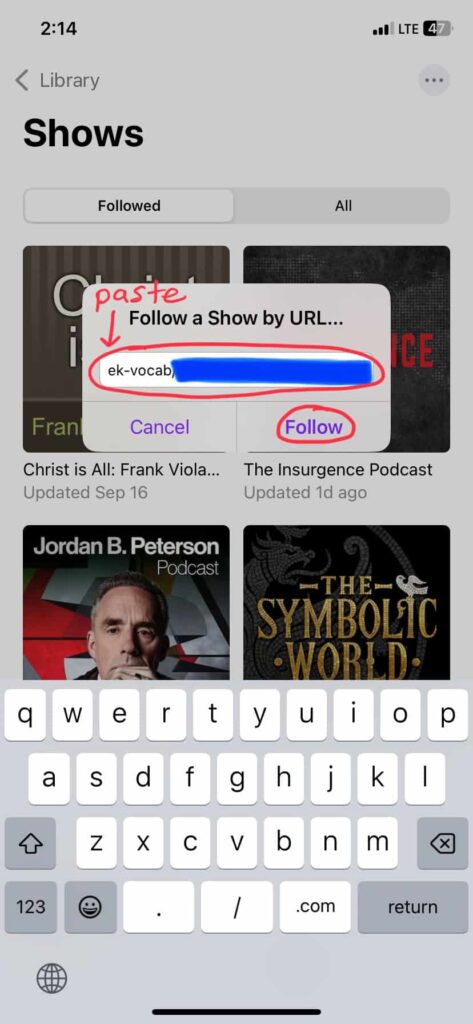
Step 5
- You should now see the Speed Greek course under Library >> Shows.
- Tap on the Speed Greek course.
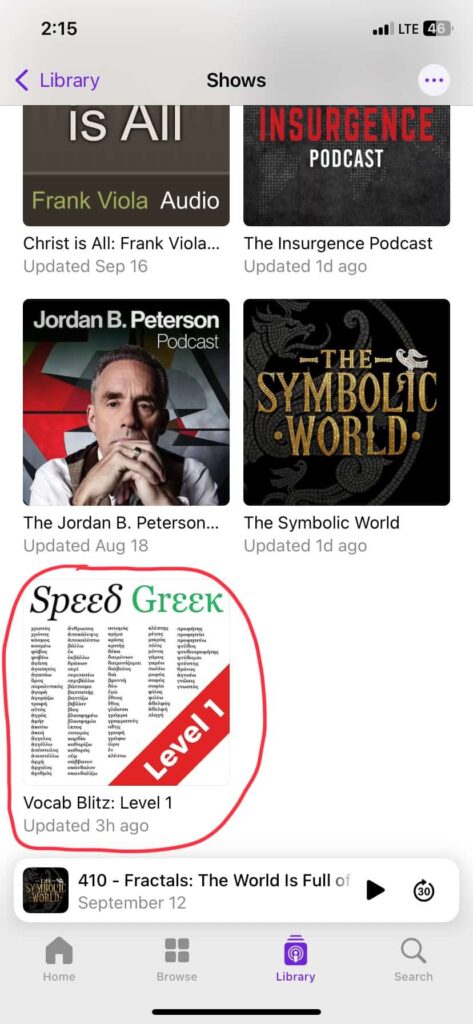
Step 6
- Tap the three dots (…) in the top right corner of the app.
- Tap “Settings”
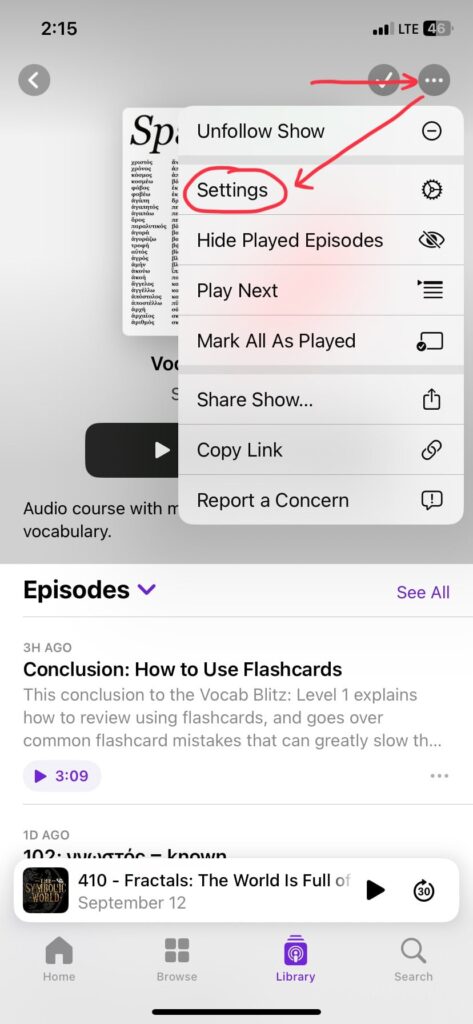
Step 7
- Tap on “Oldest to Newest” to sort the lessons in the correct order.
- Tap “Done” in the top right corner.
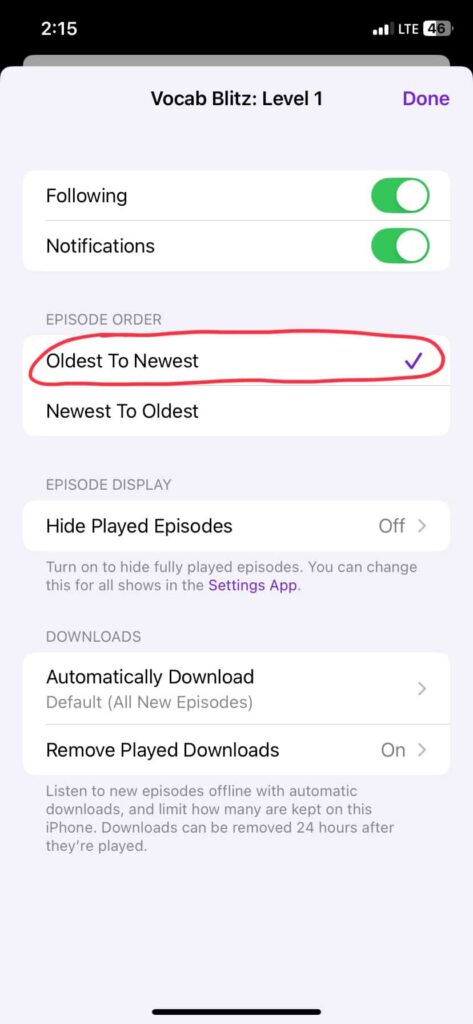
Ready to listen!
You’re now setup to learn Biblical Greek in record time.
Tap on the first lesson, “Introduction: Why Mnemonics are Faster.” All lessons will play in the correct order, one right after the next.